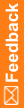Viewing the rights granted to a user
- Click the Users button.
- In the Users list, select the user whose rights you want to view.
The Users workspace appears.
- Select the User Roles tab.
- Click View Rights (located below the Selected Roles list).
The Granted Rights list appears to the right of the action lists, displaying all of the available rights for all role scopes. The rights that have been granted to the user are selected. As you assign the user to additional roles, the list is updated to show the rights that you grant.