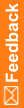Export Wizard options
Pages in the Export Wizard
Page |
Option |
Description |
|---|---|---|
Welcome |
|
Introduction page. |
Export Type |
|
Select the output format and export type. |
|
Data Type |
CSML—Export in Clinical Study Markup Language format. ODM—Export in Operational Data Model-compliant format. The Central Designer application supports the ODM 1.3 standard. Administration data—Export only study administration data for the User Management Tool application. |
|
Export Type |
Local—Export to the computer where the Central Designer application is installed. |
Export File Path |
Export Directory |
Specify the path name and file in which to save the export file, or click Browse to browse for the path name and file in which to save the export file. |
Ready to Export Central Designer Data |
|
View a summary of the parameters that will be used for the export. |