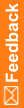Export a study or library
- In a study, at the bottom of the Project Explorer, click the Study Information (
 ) button.
) button.or
In a library, at the bottom of the Project Explorer, click the Library Information (
 ) button.
) button. - In the Project Explorer, right-click the study or library from which you want to export study objects, and select Export Study.
- Click Next to start the Central Designer Export Wizard.
- Complete the pages of the Central Designer Export Wizard. Click Next when you finish filling out each page.
- On the final page of the Central Designer Export Wizard, click Finish.
An export file is created in the location you specified in the wizard.
Notes:
- If errors result when you export to the ODM format, a dialog box containing the errors appears.
- If an error appears and indicates that an element has incomplete content, you can ignore the error.