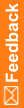Send the Reportable or Serious adverse event immediately upon form submission
lab
Item |
Description |
|---|---|
When to use |
Use this rule when you want the safety event data to be sent immediately after form submission, and you don't need the InForm user to indicate that the data is ready to send. |
Purpose |
Sends a safety event immediately to Argus Safety if the safety event is marked Reportable or Serious. |
Triggering controls |
Y or N codelists for the following:
|
Action when rule is triggered |
Reportable or Serious item value is Y:
Neither the Reportable nor the Serious item value is Y:
|
Rule expression |
(!this.AEInfoSct.IsSerious.Empty && this.AEInfoSct.IsSerious.Value != 'N')|| (!this.AEInfoSct.IsReportable.Empty && this.AEInfoSct.IsReportable.Value != 'N')? _ SaveToDb("SafetyConstants.IsReadyToSend", GetTrialName()): _ SaveToDb("SafetyConstants.IsCancelled", GetTrialName()) |