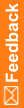Overview of designing for integration
AEs and SAEs are documented in InForm along with information about the event, such as medications taken and current status of the AE.
You can collect and transmit AE and SAE data using two types of forms:
- Adverse Event forms
- Safety Case forms
Note: Oracle recommends that you set up and configure the Argus Safety integration for your study before you deploy your study to InForm.
When designing a study that uses the InForm to Argus Safety integration, you must do the following work in Central Designer:
- Design forms such as Adverse Event forms, other related forms, and (optionally) the Safety Case form.
- If desired, add items to the Safety Case forms using a dynamic grid. Using a dynamic grid allows InForm site users to manually select records that must be part of a safety case, based on their clinical judgment rather than simply relying on automated submissions.
- Add rules to the Adverse Event and Safety Case forms that trigger and direct the transmission of safety event data from InForm to Argus Safety.
- Map the InForm safety event data items to corresponding items in Argus Safety. InForm and Argus Safety use the data mapping feature of Central Designer to configure how safety event data items on InForm forms correspond to safety event entities in Argus Safety.
- Configure the Argus Safety-only attributes to set up how InForm Publisher moves the adverse event data from InForm to Argus Safety.