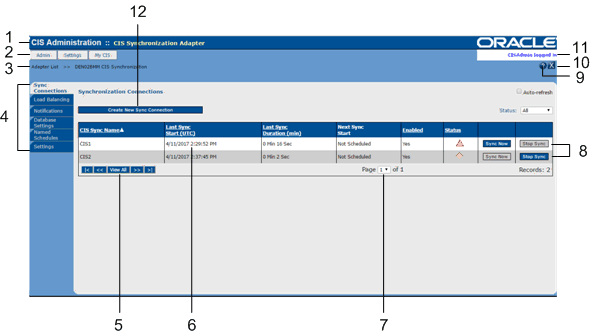Common features of CIS Administration pages
The pages of CIS Administration include common information and navigation features.
|
1—Title bar indicates the area of CIS Administration in which you are currently working. 2—Click a menu button and select a command to move to other areas of CIS Administration. 3—Navigation path displays the last pages you have visited. Click a page name to return to that page. 4—Select a tab to work with the features that are available in the area of CIS Administration that the title bar identifies. 5—Click to navigate through the pages of a multiple-page display. 6—Click a link in a row of a grid to display information about a specific object in the grid. 7—Select a page number to move to a specific page. 8,12—Click a command button to initiate an action. 9—Click the button with a question mark to display help on the current page of CIS Administration. 10—Click the button with an X to log off from CIS Administration. 11—Indicates the user ID of the user currently logged on to CIS Administration. |