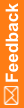CIS mapping properties
Use the following custom properties for CIS mappings to specify how the data that is passed from the InForm application should be used in the Clintrial application. The custom properties have default values or are required only when you want to support specific Clintrial features, such as master-detail panel relationships.
Study object |
Option |
Description |
|---|---|---|
Study event |
Block Key Value |
Value of the Clintrial block key. If you specify this value, it overrides the study event RefName as the block key. |
Form |
Page Key Value
|
Value of the Clintrial page key. If you specify this value, it overrides the form RefName as the page key. |
Data set |
Detail Key Item |
Name of the item identified as the detail key item, if the panel definition is part of a detail page section. |
|
Detail Panel |
True or False (default), indicating whether the panel definition participates in a detail page section in a master-detail relationship. A master-detail relationship is a relationship between two page sections on a study page, in which each record in one page section (the master page section) can have one or more associated records in the other section (the detail page section). During data entry the displayed records in the detail page section are associated with the selected record in the master page section. |
|
Master Item |
Name of the item on the master panel that corresponds to the detail key item specified in the Detail Key Item property. This property applies only if the value of the Detail Panel property is True. |
|
Master Panel |
Name of the master panel with which this panel definition participates in a master-detail relationship. This property applies only if the value of the Detail Panel property is True. |
|
Panel Type |
A specification of how the database tables associated with the panel are structured:
|
|
Protected |
True or False (default), indicating whether access rights to the panel are limited in the Clintrial application. |
|
SAS Name |
Name of the panel when data is sent to SAS through the Clintrial SAS interface. OPTIONAL; if entered, the name must be 8 characters or fewer and conform to SAS naming requirements. Note: Panel SAS names must be unique within a protocol. |
|
Verifiable |
True or False (default), indicating whether double-entry of data in panel items is required for verification. |
Data series |
Checklist |
Name of a Clintrial checklist associated with the item. A checklist is a type of codelist used to view suggested entries for a field. The checklist name must be 20 characters or fewer. Checklist and CIS Codelist are mutually exclusive properties. |
|
CIS Codelist |
Name of a Clintrial codelist associated with the item. A codelist encodes entered values. The codelist name must be 20 characters or fewer. Checklist and CIS Codelist are mutually exclusive properties. Note: When CIS synchronization processes mapping definitions and autogenerates codelists, it does not autogenerate codelists for items that have a value in the Code List property. The CIS Codelist property refers to an existing codelist. Therefore, if you want CIS to autogenerate a codelist for an item, leave the Code List property blank. |
|
Context Type |
Specifies the usage of a user-defined context item:
|
|
Copy With Panel |
True (default) or False, indicating whether the item should be included with the panel if the panel is copied. |
|
DB Format Float Precision |
Number of characters that can be added after the decimal place in an item with a type of FLOAT. This value can be a number between 1 and 15. The default is 10. |
|
DB Format Length |
Number of characters that can be entered in this item. The default is 2000 for text items, 18 for numeric items. |
|
Derived |
True or False (default), indicating whether the value of the item is determined from a derivation associated with the panel. |
|
Is Key |
True or False (default), indicating whether the item mapped to the data series is a subject key, block key, block repeat key, page key, or page repeat key item in the context panel. |
|
Item Required |
True or False (default), indicating whether the item is required. |
|
Key Order |
The order in which the item appears in the concatenation of key items, if the item is part of the panel's key. 0 (not a key item) is the default. |
|
Max |
Maximum value that can be entered for the value of the item. |
|
Min |
Minimum value that can be entered for the value of the item. |
|
Repeated |
True or False (default), indicating whether an item is one for which multiple values can be entered within a page section. |
|
SAS Name |
(Optional) Name of the item when data is sent to SAS through the Clintrial SAS interface. If entered, the name must be eight characters or fewer and conform to SAS naming requirements. Note: Item SAS names must be unique within a panel. |