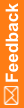Mapping date time controls—Principles
How CIS synchronizes date time data to Clintrial database columns depends on how you define the controls and how you define the mappings for the controls in the Central Designer software.
The combination of these specifications provides flexibility in the storage of date time data in the Clintrial database. This section describes:
- Clintrial data types used for mapping date time data.
- Differences in how CIS handles complete and partial date time data, and how to define controls that CIS will consider complete.
The following table describes the Clintrial data types that are used for date time data.
Clintrial data types for dates |
Description |
|---|---|
DATE |
This data type holds a complete date, including month, day, and year. The DATE data type corresponds to the Oracle DATE database format. If you map a complete InForm date time including hours, minutes, seconds to a DATE data type, CIS drops the time portion from the date time when synchronizing. |
DATETIME |
This data type holds a complete date time, including month, day, year, hour, minute, and second. The DATETIME data type corresponds to the Oracle DATE database format. |
FIXED |
This data type is an integer, corresponding to the Oracle NUMBER(xx) database format. |
TEXT |
This data type is a string, corresponding to the Oracle VARCHAR2(n) database format. |
When synchronizing date time data to Clintrial, CIS considers it to be complete or partial:
- Complete—A date or date time in which all parts are certain to be present. By default, CIS maps a complete date to a Clintrial DATE data type, and maps a complete date time to a DATETIME data type.
To ensure that CIS considers a date time control complete and synchronizes it as a single data item to a DATE or DATETIME column, you must define the control with the Required property set to “True” for all relevant date time parts:
- For a complete date, set the Required property to True for the Month, Day, and Year date time parts.
- For a complete date time, set the Required property to True for all date and time parts.
- Partial—All other dates, times, or date times.
If you define any part of a date time control with the Unknown property set to “True,” allowing users to specify UNK as a value of the date time part, CIS treats the control as a partial date, time, or date time.
You can map complete or partial date time controls to any of the following:
- A single Clintrial database column.
- A separate Clintrial database column for each date time part.
- A column for the whole control and a column for each part.
For more information, see the Central Designer guide Working with Rules and Logical Schema, in the section CIS mappings for date time items.