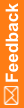CONTEXT panel mappings
Each Clintrial protocol has one CONTEXT panel. The items in the CONTEXT panel are attached as columns in a panel’s clinical data tables when the panel is installed.
In the Clintrial software, you assign CONTEXT item names when you create the context panel for a protocol. For example, the Medika Clinical sample study has the following CONTEXT panel item names.
CONTEXT panel item name |
CONTEXT item |
|---|---|
SUBJECT |
Subject Item |
VISNO |
Block Key Item |
PAGENO |
Page Key Item |
VISRPT |
Block Repeat Key Item |
PAGERPT |
Page Repeat Key Item |
The CONTEXT panel items created from the mappings have the following default names, established by the RefNames of the CONTEXT panel mapping definitions.
CONTEXT panel item name |
Corresponding InForm study object |
CONTEXT item |
|---|---|---|
PATNUM |
Patient number |
Subject Item |
VISITID |
Visit |
Block Key Item |
FORMID |
Form |
Page Key Item |
VISITINDEX |
Repeating visit index |
Block Repeat Key Item |
FORMINDEX |
Repeating form index |
Page Repeat Key Item |
Note the following implications of assigning CONTEXT item names:
- When you design a study with the Central Designer software, create a deployment package and deploy it to the InForm database, then synchronize the InForm study to the Clintrial software, the corresponding Clintrial protocol and panels are created automatically using the CONTEXT panel item RefNames assigned in the mappings in Central Designer custom context panels.
- If you are running a hybrid study or an EDC study that includes components designed in both the Central Designer software and the Clintrial Design module, and the mappings do not match, data entered with InForm software and data entered with the Clintrial Enter module is stored in data tables with different column heading names. You must make sure that data selection for your reports takes this into account.
- If you will be synchronizing to an existing protocol, make sure that the CONTEXT items generated by the Central Designer software match the CONTEXT items in the existing protocol.