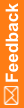Additional CONTEXT panel items
In the Central Designer software you can specify mappings for the CONTEXT panel items, and in a hybrid study the synchronization process populates the corresponding page section CONTEXT items in the Clintrial Enter module with the default values resulting from the mappings.
The Clintrial Design module enables designers to define more CONTEXT panel items in addition to the ones handled by the Central Designer software. For example, you could create a CONTEXT item called PROTOCOL, which would contain the protocol name in each record. Since the Central Designer software does not automatically generate mappings and pass default values for additional CONTEXT panel items, users of the Enter module must manually enter the protocol name for each patient record.
If you want additional CONTEXT items to be populated for EDC patients, you can create a derivation on the CONTEXT panel in the Clintrial software to populate additional context panel items for EDC records.