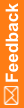Handling of conflicts in query states
Query conflicts arise when an InForm user and a Clintrial user act upon the same query prior to synchronization. For example, an InForm user could respond to a query, and a Clintrial user could meanwhile rerun validation, both before synchronization occurs, resulting in the conflicting states of Closed or Answered on the InForm side and Closed on the Clintrial side. The InForm software resolves the states automatically as follows.
Conflict scenario |
Resolution |
|---|---|
InForm Autoclose, Clintrial Autoclose: 1. An InForm user edits an Open query generated by a Clintrial rule, resulting in a state of Closed. 2. A Clintrial user changes the original rule in such a way that the original data value passes, and after the user reruns validation, the discrepancy state changes to Closed. 3. After synchronization, the query has a conflict state of InForm Closed and Clintrial Closed. |
The query state changes to Clintrial Closed. |
InForm manual answer, Clintrial Autoclose: 1. An InForm user manually answers an Open query generated by a Clintrial rule by submitting response text, resulting in a state of Answered. 2. A Clintrial user changes the original rule in such a way that the original data value passes, and after the user reruns validation, the discrepancy state changes to Closed. 3. After synchronization, the query has a conflict state of InForm Answered and Clintrial Closed. In another version of this scenario, the original query has a Candidate state when generated by a Clintrial rule. If an InForm monitor user opens the query and a site user responds to it with query response text, the same type of query conflict can occur if a Clintrial user reruns validation before synchronization occurs. |
The query state changes to Answered. A monitor user must manually respond to the query response text. |
InForm Delete, Clintrial Autoclose: 1. An InForm monitor user changes the status of a Candidate query generated by a Clintrial rule to Deleted. 2. A Clintrial user changes the original rule in such a way that the original data value passes, and after the user reruns validation, the discrepancy state changes to Closed. 3. After synchronization, the query has a conflict state of InForm Deleted and Clintrial Closed. |
The query status changes to Deleted. This state reflects the fact that the query was never opened in the InForm software and thus should not appear to have been closed. |