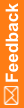Clintrial panel and item autocreation option
By default, the CIS software creates a Clintrial protocol, panels, and panel items during synchronization if they do not already exist. If a protocol, panels, and panel items exist, and new metadata is received in mapping definitions, the CIS software updates the protocol, panels, and panel items to match the mapping definitions.
This behavior is optional. When you define or update a synchronization connection, you can specify whether you want the CIS software to create or update the protocol, panels, and panel items.
The following table summarizes the impact of choosing for the CIS software not to create or update Clintrial protocol, panels, and panel items.
Software area |
Effect on synchronization if Create panels and items = No |
|---|---|
Study book creation |
None. |
Codelist creation |
None. |
Mappings |
The CIS software does not create the panels and items defined by mapping definitions. However, the following validation occurs to determine whether the Clintrial panels or items match the incoming mappings:
If validation fails, synchronization stops processing. To continue, make corrections in the Clintrial software or in the mapping definitions and the CIS software:
|
Rules |
The CIS software does not create or update Clintrial rules and derivations. No validation checks are performed to verify that rules or derivations exist in the Clintrial protocol. |
Protocols |
The CIS software does not create a Clintrial protocol. If the protocol specified in the synchronization connection definition does not exist, synchronization fails. |