Creating and Modifying News Items
For each news item, you can:
- Define who sees the news item. You can determine who sees the news item based on a study, a site within the study, a user login name, or a user role.
- Set the dates for when to display the news item.
- Set the priority and sequence of the news item.
- Create a news headline. RDC displays the headline as a link in the News section on the Home page.
- Specify additional details about the news item. When the user clicks the headline link, RDC opens the News Details window, which displays the additional information you entered.
- Specify a link name (button label) and URL that RDC also displays in the News Details window.
You can set up and open attachment from the News section. For instructions, see How to setup and open attachment from News section in RDC 5.x (Doc ID 2480479.1) on My Oracle Support.
For more information, see:
- Accessing the Form for Defining News Items
- Priority and Sequence of News Items
- Substitution Parameters for News Items
Parent topic: Configuring News
Accessing the Form for Defining News Items
To access the form for defining news items:
- Open the RDC Administration application.
- Navigate to RDC Admin,
Maintain, and then select News.
The system opens the News Definition for Remote Data Capture form.
creating-and-modifying-news-items.html#GUID-5B0C5D87-FD35-40CF-ADF6-1DABC9C9D84D__CACHFDEI describes the fields in the News Definition for Remote Data Capture form.
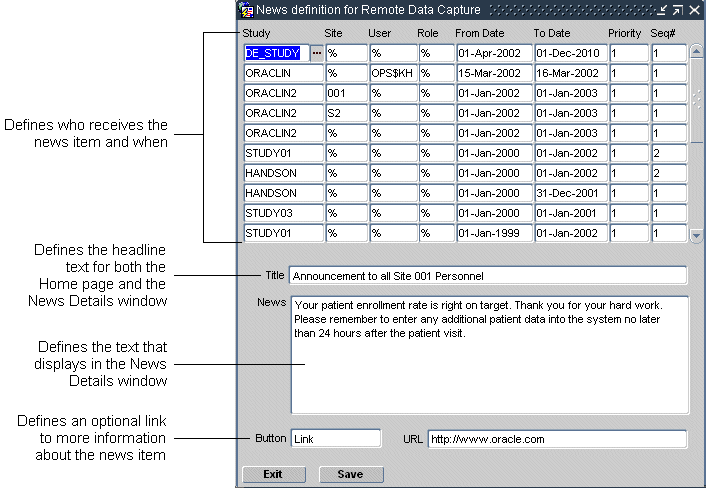
Table 9-1 Fields in the News Definition for Remote Data Capture Form
| Field Name | Description |
|---|---|
|
Study |
Specifies the name of the study for which you want to make the news item available. To specify all studies, enter % (percent sign). |
|
Site |
Specifies the name of the site for which you want to make the news item available. The site must be in the specified study. To specify all sites in the specified study, enter % (percent sign). If you specify % in the Study field, then you must specify % in the Site field. |
|
User |
Specifies the user name to which you want to make the news item available. To specify all users, enter % (percent sign). |
|
Role |
Specifies the role to which you want to make the news item available. To specify all roles, enter % (percent sign). |
|
From Date |
Specifies the date (inclusive) to start displaying the news item. |
|
To Date |
Specifies the date (inclusive) to stop displaying the news item. |
|
Priority |
Defines the importance ranking for the news item. Priorities range from 1 (highest) to 9 (lowest). Use the Priority field, along with the Seq# field, to order the display of the news items. See the Priority and Sequence of News Items chapter for more information. |
|
Seq# |
Defines the sequence, or placement, order of the displayed news items. The sequence value is either 1 or 2. Use the Seq# field, along with the Priority field, to order the display of the news items. See the Priority and Sequence of News Items chapter for more information. |
|
Title |
Specifies the headline text of the news item. RDC uses this text in the following places:
See news-section-rdc.html#GUID-22A3DA19-1794-4CFE-A17A-09113EFA6A59__BABBBGHI for an example. |
|
News |
Provides the detail content of the news item. RDC displays this information in the News Details window. You can specify one or more substitution parameters to customize and personalize news items. See Substitution Parameters for News Items for more information. |
|
Button |
Provides a text label for the link that RDC displays in the News Details window. |
|
URL |
Specifies the URL that RDC displays in the News Details window. Users can click the URL to link to additional information. |
Parent topic: Creating and Modifying News Items
Priority and Sequence of News Items
RDC supports an unlimited number of news items.
The order in which each news item is processed is based on a hierarchy that determines which item takes precedence:
- Priority
- Seq#
- Records where % is specified in the User field are listed before records where the user is specified
- Records where % is specified in the Study field are listed before records where the user is specified
- Records where % is specified for the Site field are listed before records where the user is specified
Parent topic: Creating and Modifying News Items
Substitution Parameters for News Items
You can add substitution parameters to the News field in the News Definition for Remote Data Capture form.
These parameters track variable information such as time of day, system date, first names, and last names. You can use these parameters to customize news items. For example, you can create personalized greetings based on the time of day and the user's last name: Good morning, Mr. Smith.
The following table lists the parameters that you can use when defining news text. For a sample of before and after text using these parameters, see Example 9-1.
| Parameter | Description | Possible Value | Sample Usage | Displayed As |
|---|---|---|---|---|
|
|
Time according to the Application Server clock |
12 midnight to 12 noon |
Good\TIME OF DAY\ |
Good morning |
|
|
Time according to the Application Server clock |
less than 6 PM |
Good\TIME OF DAY\ |
Good afternoon |
|
|
Time according to the Application Server clock |
6 PM to 12 midnight |
Good\TIME OF DAY\ |
Good evening |
|
|
System date of the Application Server |
18-Dec-2010 |
Today is \SYSDATE\ |
Today is 18-Dec-2010 |
|
|
Calendar days, not inclusive |
15 |
New study begins in \DAYS TO 1-Oct-2009\ days. |
New study begins in 18 days. |
|
|
User's given name, from Oracle Accounts form |
John |
Hello \FIRST NAME\ |
Hello John |
|
|
User's surname, from Oracle Accounts form |
Doe |
Welcome to Oracle, Mr. \LAST NAME\. |
Welcome to Oracle, Mr. Doe. |
|
|
Full name (first name, last name, with initial capital letter) |
John Doe |
Hello, Mr. \NAME\! |
Hello, Mr John Doe! |
Example 9-1 Using the Substitution Parameters for News Items
Suppose you enter the following text and parameters in the News field in the News Definition for Remote Data Capture form:
Good \TIME OF DAY\, \FIRST NAME\. Today is \SYSDATE\. Bonus program for this quarter includes certificates for travel, entertainment, and electronics. See our Web site for details. You have \DAYS TO 31-DEC-2009\ days to earn rewards. Good luck!RDC processes the parameters, substitutes the appropriate text, and displays the following message in the News Details window:
Good afternoon, Jane. Today is 3-Dec-2009. Bonus program for this quarter includes certificates for travel, entertainment, and electronics. See our Web site for details. You have 28 days to earn rewards. Good luck!
Parent topic: Creating and Modifying News Items