Restricting Actions Against Locked CRFs
By default, RDC restricts access to locked CRFs.
You can use the RSTRCT LCKD CRF setting in the OCL_DE_CONFIG local reference codelist to control a users ability to:
- Update the discrepancies in a locked CRF
- Verify a locked CRF
- Approve a locked CRF
Even if you change the restriction access, users can work with a locked CRF only if they have the proper privileges: UPD_DISCREP, VERIFY, or APPROVE.
To change the restriction access to locked CRFs:
- Open Oracle Clinical.
- Navigate to Admin, Reference Codelists, and then select Local Codelists.
- Query for the OCL_DE_CONFIG codelist:
- Enter OCL_DE_CONFIG in the Name field.
- Press F8 to execute the query.
- Scroll to the RSTRCT LCKD CRF short value.
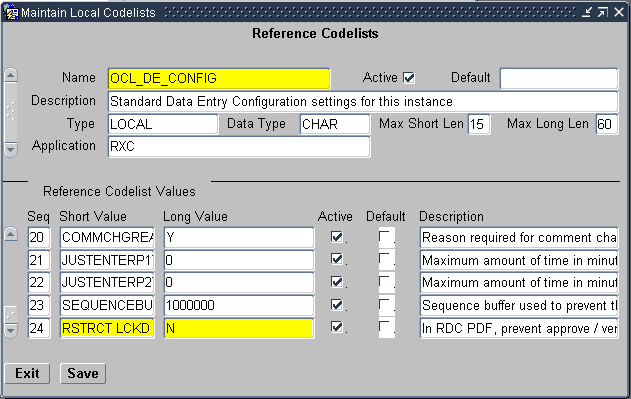
- Set the long value. Do you want to restrict access to locked CRFs?
- Y — Specifies that users cannot update discrepancies for a locked CRF, verify a locked CRF, or approve a locked CRF unless the CRF is specifically unlocked for them.
- N — Specifies that any user with UPD_DISCREP privileges can work on discrepancies in a locked CRF, any user with VERIFY privileges can verify a locked CRF, and any user with APPROVE privileges can approve a locked CRF.
- Save your changes.
Parent topic: Securing Remote Data Capture