Cutpoints
If you are defining breakdown details for a numeric variable, you must define cutpoints. Cutpoints are consecutive, user-defined value ranges that categorize data for both numeric and date variables. You use cutpoints to subset data, which allows you to group specific portions of data that are of interest to your organization. You define cutpoints for both numeric and date variables when you define breakdown details in a report definition.
For example, suppose that you want to create a report definition that includes the number of deaths that occurred:
- Before 2009
- During 2009
- After 2009
You could then define the following cutpoints for the Death Date variable in the Breakdown Details dialog box:
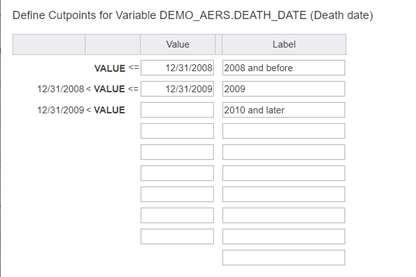
You can define cutpoints for both row variables and column variables in report definitions.
Note:
You can also define cutpoints when you specify a data transformation for a data configuration variable. For more information, see Defining variable cutpoints.With the numeric variable highlighted on the Edit Report Columns page, you can click View Column Statistics to view a histogram of variable values.
Defining date cutpoints
You define cutpoints for date variables in report definition breakdown details as you would define cutpoints for numeric variables. When you define cutpoints for dates, you must ensure that you enter dates in the format MM/DD/YYYY. You must ensure that you enter non-breaking and consecutive date ranges. You cannot set cutpoints with gaps in the ranges.
In defining cutpoints, you may encounter the following cases:
- Cutpoints appear in the report output in alphabetical order by label name, rather than chronological date order.
- The Save button may become inaccessible. To correct the situation, place the cursor in the last available Value field, and then press Tab until you reach the Save button.
Existing report definitions and date variables
Prior to Oracle Empirica Signal 7.3.337, you specified breakdown details for date variables by Individual Values or by Grouped Values. Report definitions created prior to Oracle Empirica Signal 7.3.337 continue to maintain the previous date variable functionality. To define breakdown details by cutpoints for these reports, you must delete the date variables, and then re-add them to the reports.
For information on deleting variables from breakdown details, see Edit report columns.
Adding additional rows
When you define cutpoints, a limited number of rows are available for date and label entry. Should you require additional rows, do the following:
- Click Save.
- Click Select next to the Breakdown Details field.
The Breakdown Details dialog box reopens with additional rows available.
Parent topic: Specify variable breakdowns