Overlap graphs
Overlap graphs highlight situations in which there are interaction effects (such as drug interactions or event syndromes), where the score for an interaction or syndrome is not predicted simply by the scores of its components.
The score for the interaction or syndrome is shown as INTSS, which is computed as the EB05 score for the combined drugs or events divided by the highest EB95 score found for the component drugs or events. The graph is built within the context provided by the drug or event specified on the Select Criteria page. An overlap graph is available for three- dimensional results of MGPS data mining runs.
The key below the graph shows the statistical ranges that determine the cell colors. The ranges are for EBGM and INTSS values. On the Choose Graph page, you can modify the graph key (that is, the cutpoints and colors).
If Notes is checked when you display the graph, a Notes section provides information about the selection criteria and display options used for the graph.
The following example is for a three-dimensional data mining run, with the event Flushing selected on the Select Criteria page. The scores for the two-way interactions between that event and a single drug appear in the cells in the first column and the first row of the graph. The scores for three-way interactions between the event and two drugs appear in the remainder of the graph (in the center and in the rest of the bottom row and right column).
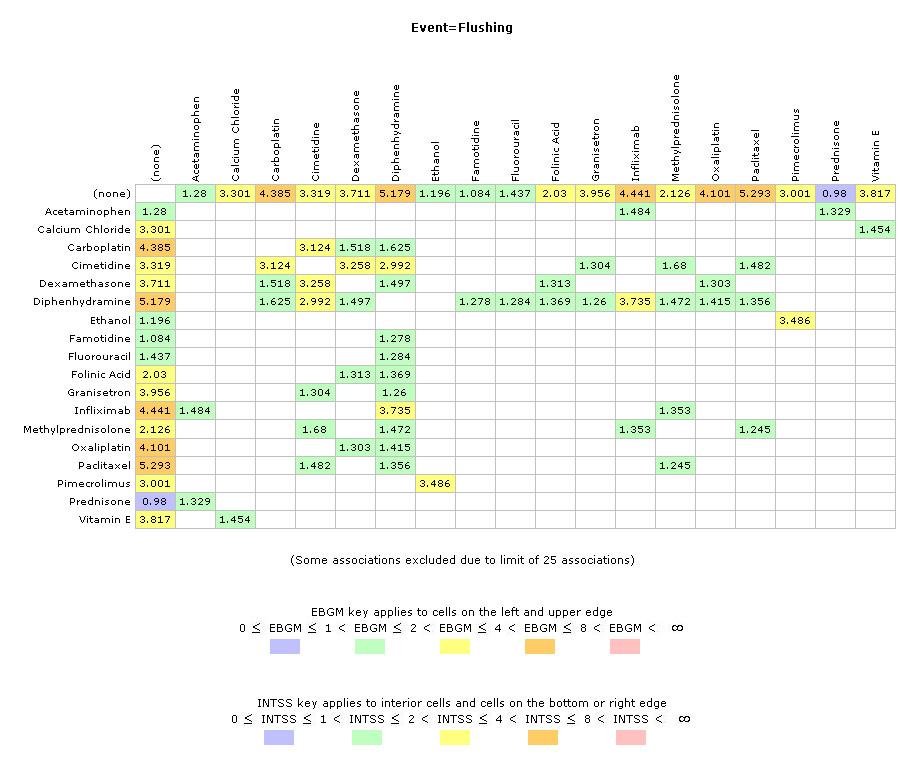
Parent topic: Graphs for 3D results