Queries and the query library
A query is the specification of criteria based on variables and values in the source data. When you run a query, Oracle Empirica Signal retrieves cases that match the specified criteria. To create or edit a query, use the Query Wizard to guide you through the steps of selecting variables, selecting values, and specifying query logic.
For variables in a query, values do not need to be predefined. Users can supply values at the time they run the query. For example, you can set up a query to look for cases that include both of two products, where the two products are specified at the time you run the query.
A query is a dynamic object that is re-applied each time you run the query. If data has changed since the last time you ran the query, the query results can differ. In contrast, a case series is a saved list of cases.
When creating database restrictions, custom terms, query-based case series, or interactive reports, you can create new queries or use existing queries. The list of existing queries is the Query Library. To use an existing query, you select it from the Query Library. For example, there is an existing query that finds females under age 65. To perform a data mining run based only on females under age 65, you define a database restriction based on that query.
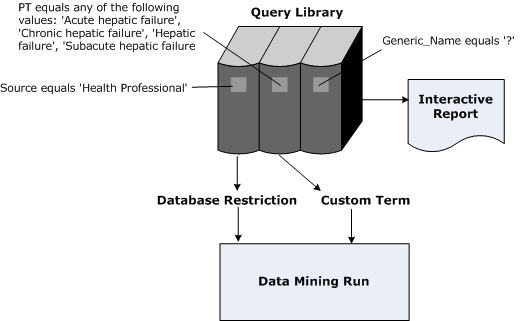
When using an existing query in the process of defining another object, you work with a copy of the query. Modifying the copy does not affect the query in the Query Library. Likewise, changes to the query in the library do not affect the copies of the query associated with any existing objects.
Note:
Because queries run on source data (not data mining results), they do not include custom terms or values created by data transformations.Parent topic: Query the safety database