Use hierarchy tables
Data configurations defined in older versions of the Oracle Empirica Signal application might have used hierarchy tables instead of an event hierarchy account to set up hierarchies for events. The following information is for reference only. See Drug and event hierarchies for information about the newer method of setting up hierarchies for drugs or events.
When you use hierarchy tables, users must select from a list of event or drug values, instead of using the hierarchy browser. The Select Criteria page and results table use general labels for the hierarchical levels: Level 0, Level 1, and Level 2. If both a hierarchy account and a hierarchy table are specified by the configuration, the hierarchy table takes precedence.
A hierarchy table specifies a hierarchy of terms (such as drugs and events) available for selecting criteria for data mining results before viewing them. A hierarchy table has no effect on the generation of statistical results for a run.
For each configuration variable for which you want to use a hierarchy, there must be a hierarchy table. If there is a hierarchy table specified for one or more variables in a configuration, then a run creator has the option to use the hierarchy or not.
You can create a hierarchy table outside of the Oracle Empirica Signal application using tools that provide access to the Oracle database. The table must be in the Oracle account containing the source database tables. You refer to the table from a configuration variable within the Oracle Empirica Signal application. You can also edit an existing configuration variable to add a hierarchy table to it.
Note:
You can also create a hierarchy table while you are editing a configuration variable. In this situation, an empty hierarchy table is created and you must populate it outside of the application.For the table name, Oracle recommends that you use a name that identifies the table as a hierarchy; for example, DRUG_HIER or EVENT_HIER. A hierarchy table must include the following columns:
- ITEM_VALUE —Drug or event name. This is Level 0 of the hierarchy. There must be one value for each unique drug or event name.
- H1_VALUE —Middle-level term of the drug or event hierarchy. This is Level 1 of the hierarchy.
- H2_VALUE —Top-level term of the drug or event hierarchy. This is Level 2 of the hierarchy. If you are creating a two-level hierarchy, this column can be empty.
There can be zero levels, one level, or two levels in a hierarchy, as in the following example:
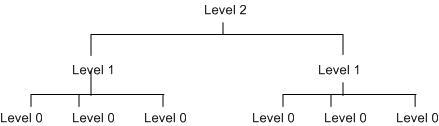
Each Level 0 term can have only one Level 1 term associated with it. Each Level 1 term can have only one Level 2 term associated with it.
Note:
If a drug is not included in the hierarchy table, it is not available when the results reviewer filters results according to a Level 1 or Level 2 term. For example, all drugs except DrugA are in the hierarchy table and have a Level 2 value of OTC or RX. If the reviewer filters according to the Level 2 terms OTC and RX, DrugA is not in the displayed results. (However, DrugA is still available as a Level 0 term even if it is not in the hierarchy table.) When source data is updated and includes new drugs or events, this situation may occur unless the hierarchy table is updated as well.You can view hierarchy tables on the Data sources page.
Parent topic: FAQs