Edit Topic Workflow Configuration page
On the Edit Topic Workflow Configuration page, you can edit workflow details, including fields, topic states, action states, email notifications, topic templates, and action types.
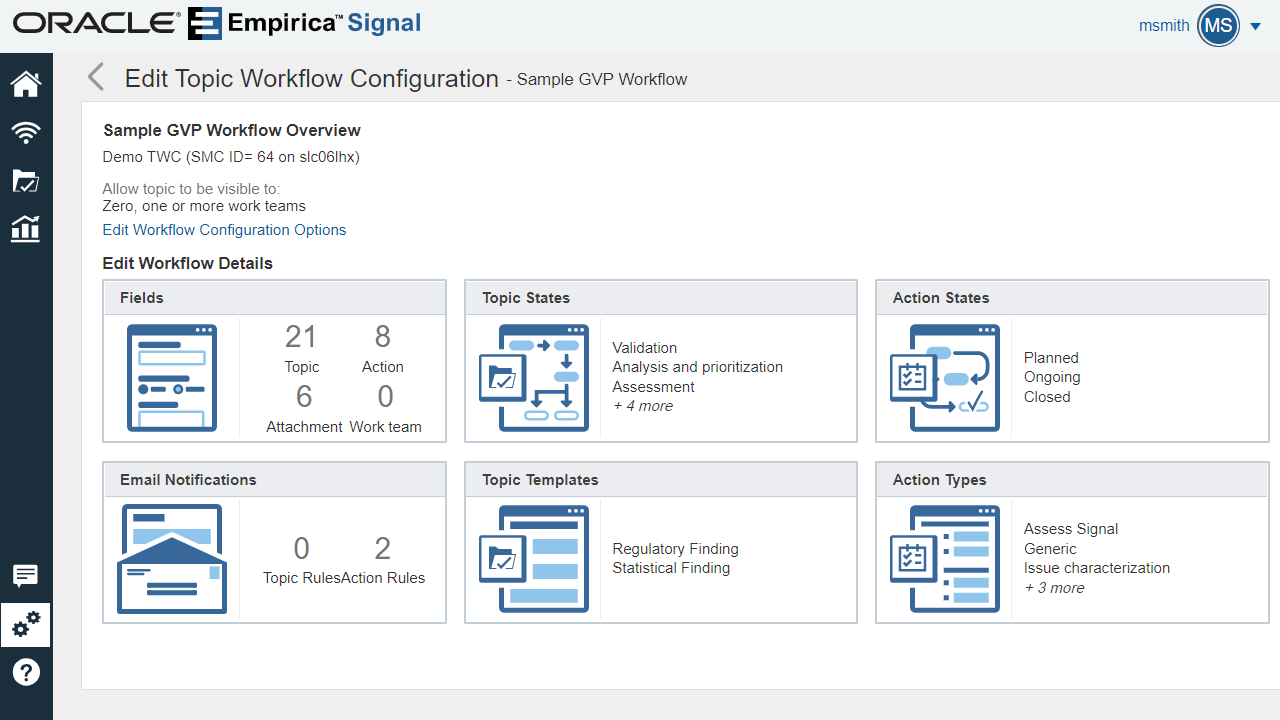
Workflow options
At the top of the page is the name of the topic workflow configuration and some options that have been selected for the topic workflow configuration. To view and edit these options, click the Edit Workflow Configuration Options link.
Workflow Details
- Fields—Define fields to store information for
topics, actions, and attachments. Every topic workflow configuration includes a set of
standard fields and custom fields to store information related to topics that your
organization finds useful.
The Fields card shows how many topic, action, attachment, and work team fields have been defined for the topic workflow configuration.
- Topic States—Specify the workflow states that can
be assigned to a topic. For each workflow state, you can also define the next possible
state or states that can be assigned.
The card shows a summary of the topic states that have been defined for the topic workflow configuration.
- Action States—Specify the workflow states that can
be assigned to an action. For each workflow state, you can also define the next possible
state or states that can be assigned.
The card shows a summary of the action states that have been defined for the topic workflow configuration.
- Email Notifications—Add, modify, and delete email
notification rules for topics and actions.
The card shows the number of topic rules and action rules states that have been defined for the topic workflow configuration.
- Topic Templates—Topic templates can serve as the
starting point for creating new topics. View and edit topic template information,
including their actions and history.
The card shows a summary of the topic templates that have been defined for the topic workflow configuration.
- Action Types—Modify the generic action type or
create a new action type and define its features.
The card shows a summary of the action types that have been defined for the topic workflow configuration.
Parent topic: Manage topic workflow configurations