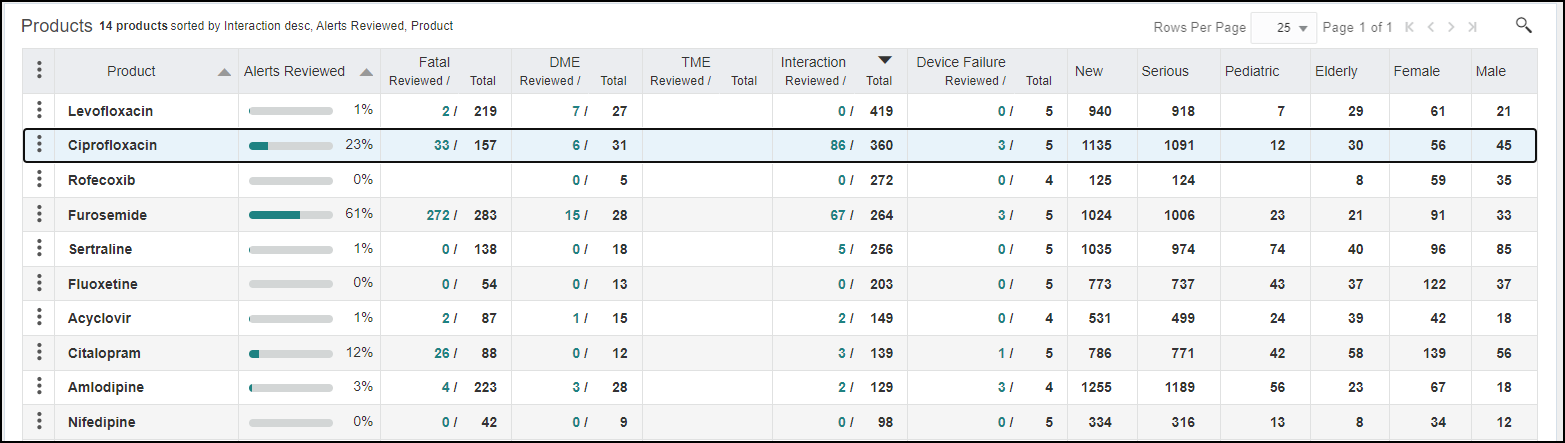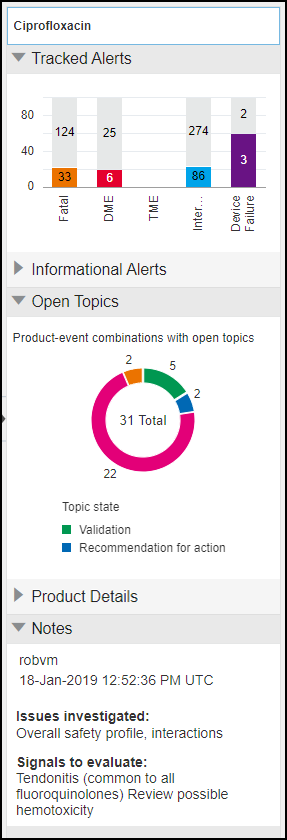Start with the Signal Review Products page
The Products page enables you to review comprehensive alert tracking statistics and visualize alerts for all monitored products.
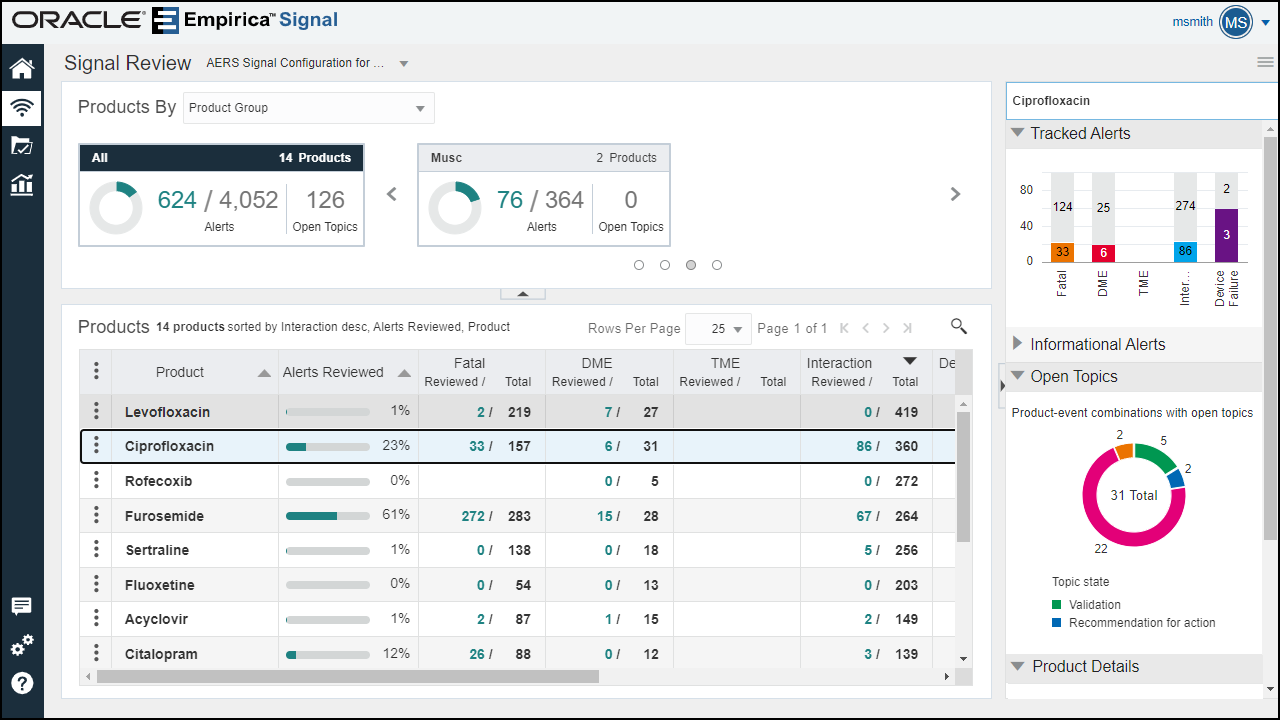
On the Products page, you can use the Products By panel, Products table, and Details panel to view and interact with your monitored products.