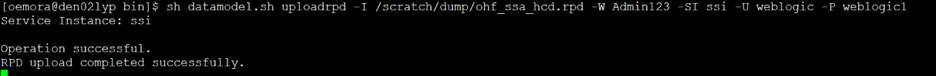Deploy the OHF SSA RPD File
Use the datamodel.sh utility to upload the RPD file to the Oracle Business Intelligence Enterprise
Edition server:
After usage tracking is enabled, Oracle Business Intelligence Enterprise
Edition starts to log usage information and statistics and display this information in
the Audit Trail and Usage Tracking Dashboard.