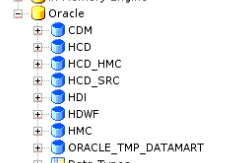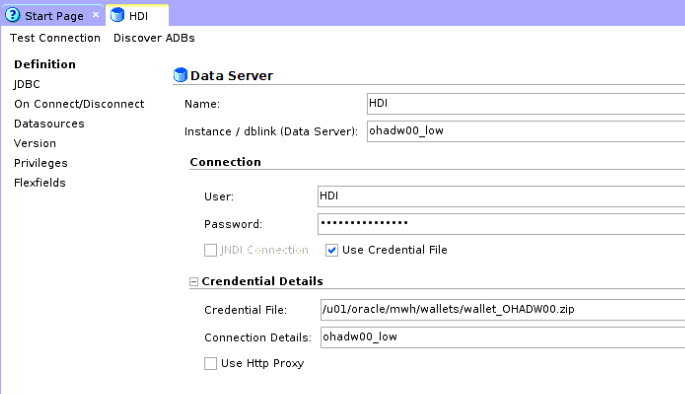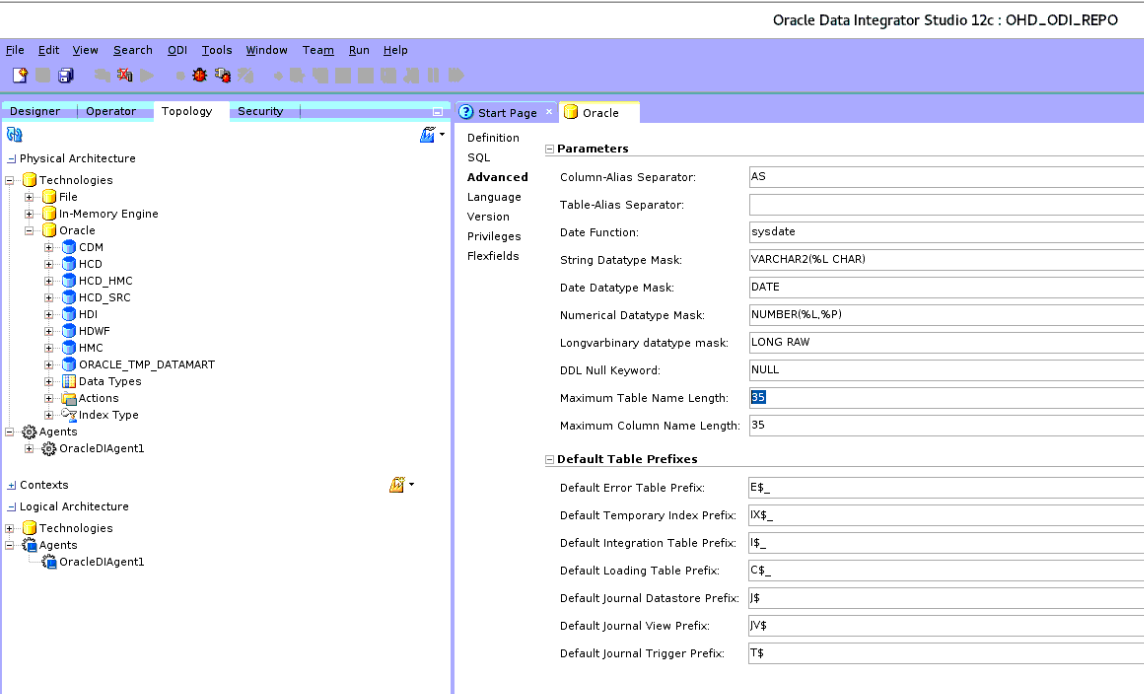Post-DMA Installation Steps
| - | Steps |
|---|---|
|
|
Log in to the ODI marketplace VM instance. |
|
|
Restart the ODI agent
( |
|
|
Launch the ODI studio and create a connection to the ODI repository, for example, OHF_ODI_REPO. |
|
|
Connect to the Master Repository and update the work repository connection information from Topology > Repositories > Work Repositories > OHF_WORKREP Update schema password of OHF_ODI_REPO and Connection Details (ADW service name as either low, medium, or high). |
|
|
Connect to the Work Repository (OHF_WORKREP) and update the OHF Schema connection information from Topology > Technologies > Update Schema password and Connection Details (ADW service name as either low, medium, or high) for the Schemas shown.
|
|
|
Update the Max Table and Column length to 35 in ODI Studio > Topology > Oracle. Maximum Table Name Length = 35 Maximum Column Name Length = 35
|