Data Lineage Dashboard
Note:
For information on how to enable data lineage for your customized reports and dashboards or for customized RPD files, seeData Lineage Extensibility.
The Data Lineage dashboard contains the following pages:
Parent topic: Oracle Healthcare Foundation Dashboards
Report Lineage
Figure 2-19 Report Lineage Page
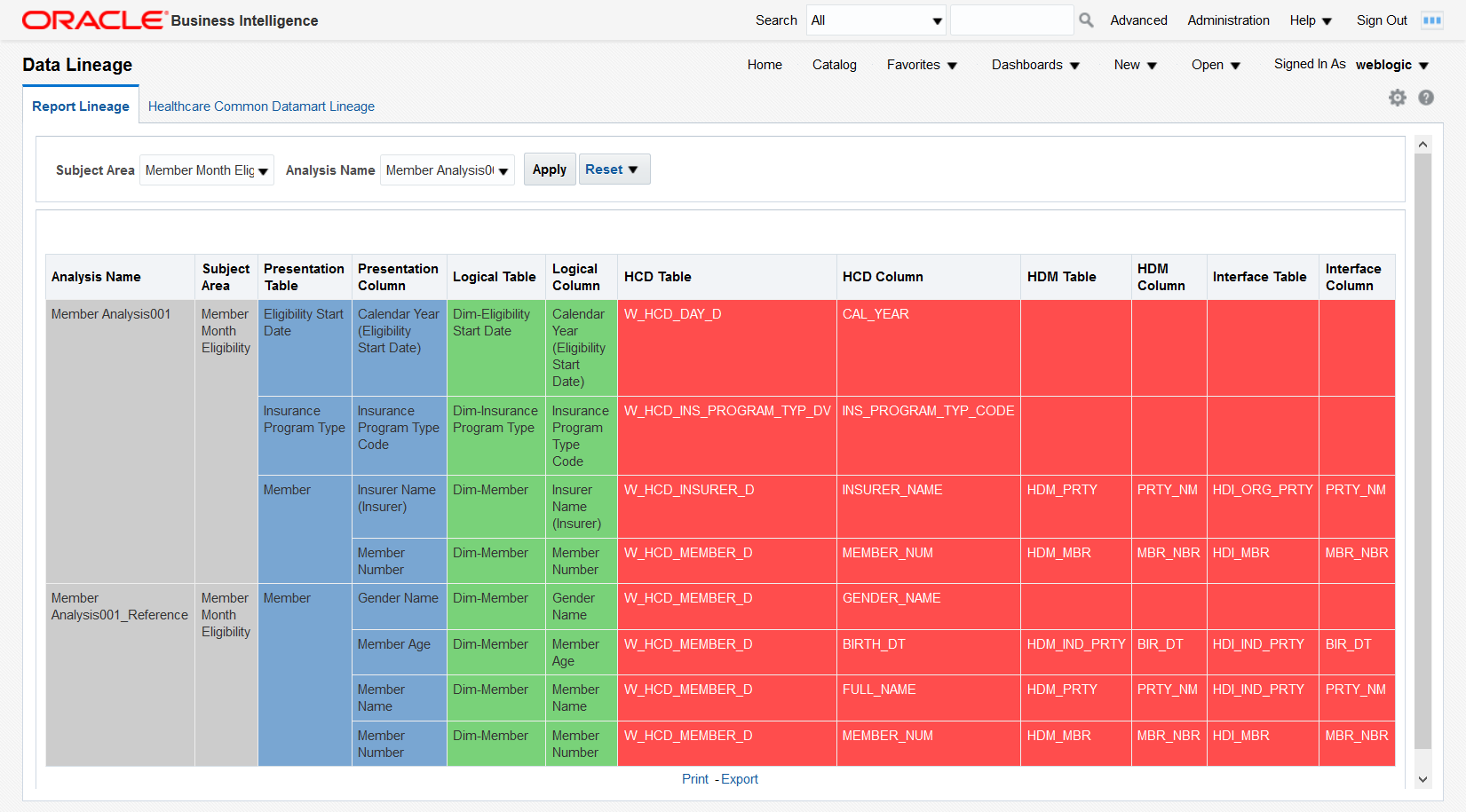
You can use the filters at the top of the page to focus on the preferred subject areas or reports.
The Report Lineage page tracks the data sources for the content displayed in the reports at the following levels: presentation, logical, datamart, data warehouse, and interface tables. This allows you to troubleshoot your reports and identify potential sources of errors in the Oracle Healthcare Foundation database or in Oracle Analytics Server.
Parent topic: Data Lineage Dashboard
Healthcare Common Datamart Lineage
Figure 2-20 Healthcare Common Datamart Lineage Page
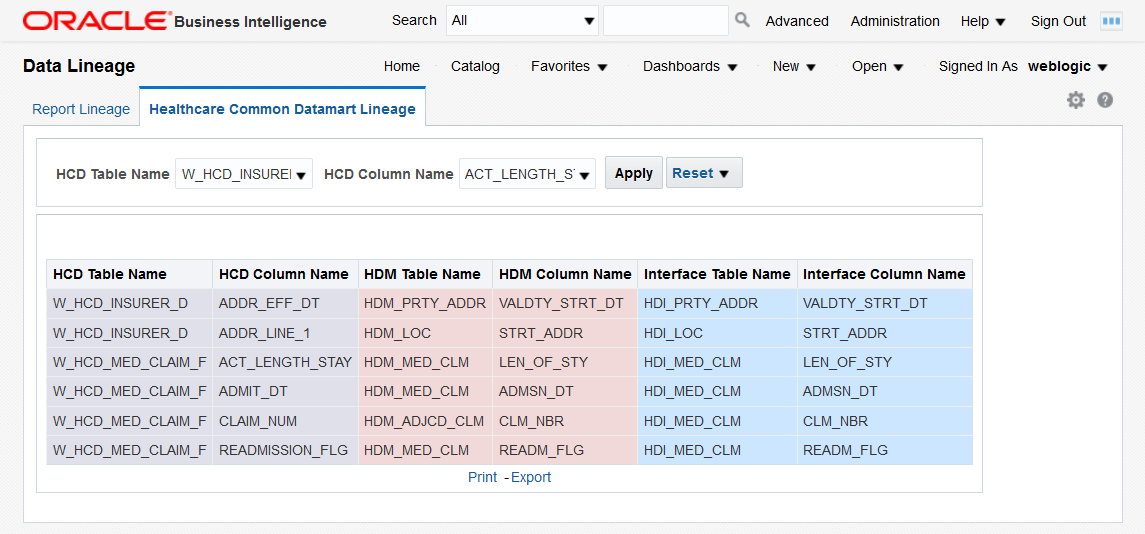
You can use the filters at the top of the page to focus on the preferred HCD tables and columns.
The Healthcare Common Datamart Lineage page displays the data mapping between the datamart, data warehouse, and interface tables. This allows you to better understand the Oracle Healthcare Foundation data model and better use the Oracle Healthcare Foundation data when building reports and dashboards.
Parent topic: Data Lineage Dashboard