Search for variants
You can specify one or more variant identifiers to be searched across results in Oracle Healthcare Omics (OHO).
The results are displayed on the right. You can see the following:
- Result Summary: displays how many variants were searched for, how many have results found and, if applicable, how many do not have any results present in Oracle Healthcare Genomics for the selected criteria, what types of result files are found for the variants, if any.
- Result Details: displays a tabular list of metadata for each variant that is found to have genomic results in Oracle Healthcare Genomics. The columns list includes options such as:
Parent topic: Search genomic results with the Genomic Query
Perform a search by Variant Attributes
Figure 5-2 Search for variants by attributes
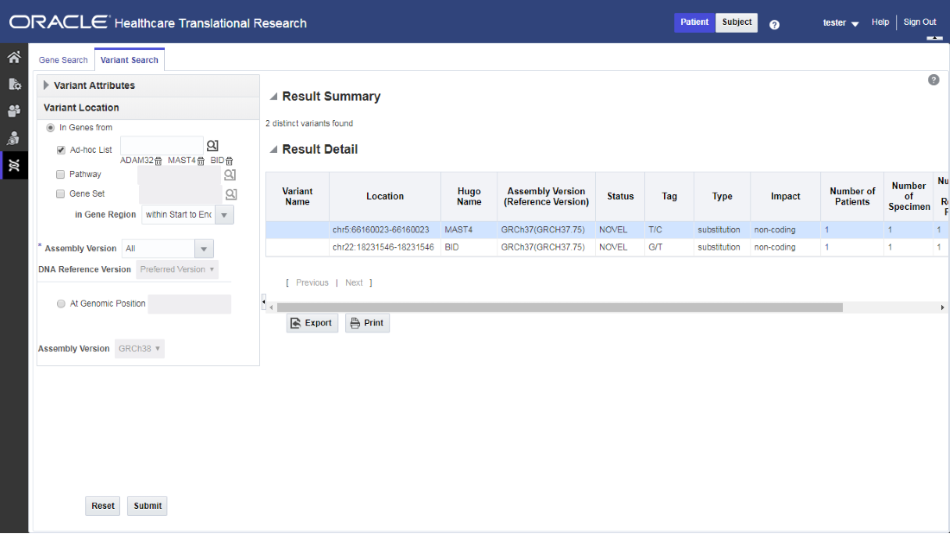
Figure 5-3 Select a variant location
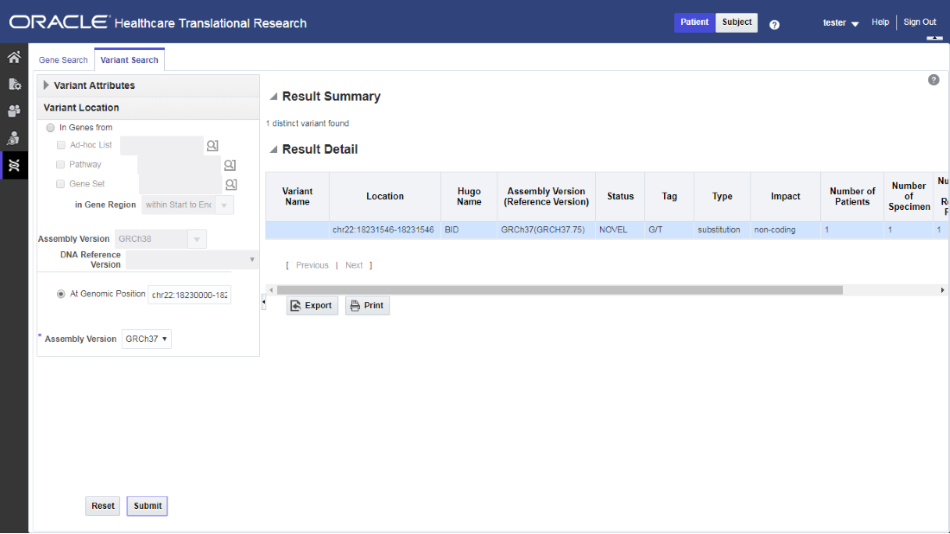
Parent topic: Search for variants