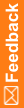Uninstalling InForm Adapter
- Select Start > Control Panel > Programs and Features.
- Select the current version of the InForm Adapter, and click Remove.
- In Windows Explorer, delete the InForm Adapter installation folder and all of its contents, located at:
<installation_directory>\OracleHS\Inform Adapter
Note: The InForm Adapter database is not removed when you uninstall the InForm Adapter software. You can use the same database when you install the new version of the InForm Adapter software. The config and log files are also kept.