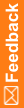Verifying the ODM Export interface installation and retrieving the WSDL
Note: Before you verify the installation you must choose the deployment type. For more information, see Deployment types.
To verify the installation:
- Check IIS to make sure that the ODM virtual directory has been successfully created.
- If you are using the Default deployment, ensure that you have configured the SSL certificate for the ODM Export virtual directory. For more information, see Default deployment.
- Retrieve the WSDLs and XSDs for the ODM Export interface. This procedure can be used to determine connectivity.
To enable and disable the service metadata:
To display the WSDL and XSD, you must enable the service metadata.
Note: Only set this option to True (enable the service metadata) for debugging or testing purposes. To implement best security practices, set this option to False (disable the service metadata).
- To enable the service metadata, set the value of serviceMetadata httpGetEnabled in the web.config file to true:
<serviceMetadata httpGetEnabled="true" httpsGetEnabled="true" />.
- After you retrieve the WSDL and XSD, disable the service metadata:
For more information about using this option securely, see the Secure Configuration Guide.
To retrieve the WSDL:
Use any Internet browser, such as MS Internet Explorer, to browse to the ODM address.
For example, to retrieve the WSDL, browse to
https://webexpress.domain.com/InFormAdapter/ODM/ODMService.svc?wsdl
The browser displays the WSDL.
To retrieve the XSD:
Use the same base address you used to retrieve the WSDL, with the following substitutions:
For the ODM namespace, use the suffix ?xsd=xsd0
For example:
https://webexpress.domain.com/InFormAdapter/ODM/ODMService.svc?xsd=xsd0
This address is found in the retrieved WSDL in import nodes with the schemaLocation attribute.
The URLs in the returned WSDL will match the external URLs sent by the client.