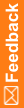Enabling XA transactions
To use InForm Adapter, XA transactions must be enabled.
- Select Start > Apps > Component Services.
- In the console tree, expand Component Services > Computers > My Computer > Distributed Transaction Coordinator.
- Right-click Local DTC, and select Properties.
The Local DTC Properties dialog box appears.
- Click the Security tab.
- In the Security Settings section, select Enable XA Transactions.
- Click OK.