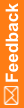subscriber
The subscriber command allows you to view and modify subscriber settings. You can define a subscriber for each instance of the target application to which the InForm Publisher application publishes data.
Descriptions of subscriber parameters
Parameter
|
Description
|
subscriber show
|
Displays a list of subscribers attributes for the subscribers, and associated studies. Includes the following option:
[All/subscriberName]
where
- All/subscriberName—A specific subscriber. To see a list of all subscribers, specify all.
|
subscriber remove
|
Removes a specified subscriber from the configuration.
|
subscriber set
|
Configures the attributes for a subscriber. You can add one or more attributes. Includes the following option:
[subscriberName] [attr1=value1]
where
|
subscriber add
|
Adds a new subscriber to the configuration. Includes the following options:
[publishertype] [subscriberName] [endpointType][endpoint][endpointAlias][FtpLocalFolderPath] [FtpRemoteFolderPath]
where
- publishertype—Type of publisher to associate with the subscriber. For example, ArgusSafety, or OdmExtract.
- subscriberName—Name of the subscriber to add.
- endpointtype—Must be either SOAP, FTP, DIRECTORY, or CTMS.
ODM Extract Publisher only.
- endpoint—Web service endpoint URI that the InForm Publisher application calls to update data to the subscriber destination.
- endpointalias—String value that must match the destination specified in the custom events to be sent to this endpoint.
ODM Extract Publisher only.
- ftplocalfolderpath— Local directory name where ODM files are temporarily stored.
ODM Extract Publisher only. Applicable only when the endpoint type is FTP.
- ftpremotefolderpath—Remote directory name where ODM files are sent.
ODM Extract Publisher only. Applicable only when the endpoint type is FTP.
Note: To configure attributes for the subscriber, you must use the subscriber set parameter.
|
subscriber setCredentials
|
Configures the SecureEndPointCredentials element for a subscriber. Includes the following option:
[subscriberName] User=[user] [PasswordFile]
where
- subscriberName—Name of the subscriber to configure.
- user—User name of the web service endpoint URI user.
- PasswordFile—Path to a file that contains the password for the web service endpoint URI user.
Note: To clear the existing secure endpoint credentials, set the User value to blank (for example, PublisherAdmin subscriber setCredentials MySubscriber User=).
To enter the password interactively, do not enter a PasswordFile parameter value (for example PublisherAdmin subscriber setCredentials MySubscriber User=MyUser).
|