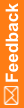Uninstalling the InForm Publisher software with the installer wizard
- From the Windows Control Panel, open Programs and Features.
- Double-click InForm Publisher.
The Preparing Setup page appears. A message asks you to confirm that you want to remove the InForm Publisher files.
- Click Yes.
The Database Configuration page appears and lists:
- The TNS name of the instance where the InForm Publisher software is installed.
- The Name of the Queueing Privilege Grantor user.
- To drop the Queueing Privilege Grantor user, select Yes, then:
- In the Oracle System User Name field, enter the name of the Oracle system user account.
- In the Oracle System User Password field, enter the password for the Oracle system user.
- Click Next.
- To uninstall without dropping the Queueing Privilege Grantor user, select No, and then click Next.
The installer uninstalls the InForm Publisher software and drops or leaves the Queueing Privilege Grantor user according to your selection. The Uninstall Complete page appears.
- Click Finish.