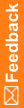Study registration
You must register the User Management Interface on each study that will be called.
To register the User Management Interface on a study:
- Open a Command Prompt window and change to the <InForm SDK\Provisioning> directory of the installation directory.
- Issue the following command:
RegisterUMI.cmd <InForm bin directory> <User Management Interface bin directory> <study name>
Note: The <InForm bin directory> must be enclosed in double quotes. Otherwise, spaces in the directory's path will cause the command to fail.
To unregister the User Management Interface from a study:
- Open a Command Prompt window and change to the <InForm SDK\Provisioning> directory of the installation directory.
- Issue the following command:
UnregisterUMI.cmd <InForm bin directory> <study name>
Note: The <InForm bin directory> must be enclosed in double quotes. Otherwise, spaces in the directory's path will cause the command to fail.