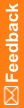Running an in-place upgrade of an InForm 6.2.x.x, 6.3, or 6.3.1 reporting environment
- Ensure that you have run the in-place upgrade.
For more information, see Run the in-place upgrade. Running the in-place upgrade wizard upgrades the core InForm software and installs the Op package and reports 6_3_1_1.zip file that you use to upgrade the reporting environment.
- Copy Op package and reports 6_3_1_1.zip, located in the <Installation_Directory>\InForm\Bin\DBOra\Reporting folder on the InForm application server, to the <Installation_Directory>\deployment folder on the Cognos server.
- Modify the PFRSetupTrial.xml file.
For more information, see Modify the PFRSetupTrial.xml file.
- Run PFRInit.
For more information, see Run PFRInit to run set up reporting for each study.
- Clear the Client browser cache.