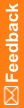Restore an InForm 6.2.x.x, 6.3, or 6.3.1 release
Note: If the in-place upgrade fails for any reason, use the backup files you created in Back up the InForm study and admin databases and files for the in-place upgrade to restore your InForm 6.2.x.x, 6.3, or 6.3.1 environment.
- Open a Command Prompt window.
- Run the following command to stop all InForm studies.
pfadmin /STOPALL
- Rename the OracleHS folder to OracleHS-631.
- Rename the folder containing the InForm 6.2.x.x, 6.3, or 6.3.1 files (for example, OracleHS-621) to OracleHS.
- Run ImportDB.cmd (located in the <InstallationDirectory>\InForm\Bin\DBOra folder) to import the studies from the study schema DMP files, using the following syntax:
ImportDB.cmd <TNS_Service_Name> <Physical_Directory_Path> <DMP_File_Name> <From_User>
where:
- TNS_Service_Name—TNS name for the database instance.
- Physical_Directory_Path—Location of the directory that you created on the InForm database server for the data pump.
- DMP_File_Name—Name of the DMP file to import.
- From_User—Owner of the database schema being migrated.
You are prompted for the following values:
- orasystem_user—Oracle database system user.
- orasystem_user_pass—Password for the Oracle database system user.
- trial_user—Owner of the study schema created by the import.
- trial_user_pass—Password for the owner of the study schema created by the import.
You can also pass the parameters by using the /accountparams:"path_to_parameter_file" command option.
When specified, this option includes the path to a text file that contains the values required to run the command. The format of the parameter file is parameter=value. There is a new line for each parameter, and there are no spaces on a line.
For example:
ImportDB.cmd trial1 /u01/app/oracle/dp_export pfst621.dmp pfst621uid
The ImportDB command creates the log file <DMP_file>.log.
- Import the HKEY_LOCAL_MACHINE\Software\OracleHS key into the Windows registry to restore the InForm 6.2.x.x, 6.3, or 6.3.1 settings.