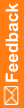Associate data on two forms
If your study has forms with associated data (AEs and ConMeds, for example), you can add data such as a concomitant medication, and link it to existing data such as an adverse event.
- Open one of the forms with related data (for example, the Concomitant Medications form), and at the top-right select [Summary] from the drop-down list.
- In the top-right of the form, click the New button.
- Fill out the form, and click Submit.
- In the bottom half of the page, select the associated data (for example, an adverse event), and click Submit.