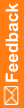Associate two forms
If your study has forms with related data (AEs and ConMeds, for example), and you want to make both sets of data visible:
- Open one of the forms with related data (for example, the Adverse Events form), and at the top-right select [Summary] from the drop-down list.
- From the summary view, select a number in the first column of the form.
The bottom half of the page displays the data that can be linked with the data that you selected (for example, Concomitant Medications).
- Select the checkbox for the related data to link the data in the two forms, and click Submit.
From this view, you can:
- Use the drop-down list on either form to display additional observations and create other links between them.
- Add new data to either form by clicking the New button.