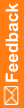Clear a data item
Before submitting the form:
- Click the Reset item values icon (
 ) in the far-right column of the data-entry row.
) in the far-right column of the data-entry row.
After submitting the form:
- Click the entered item.
- On the Data Value(s) page, click the Reset item values icon (
 ) and select or enter a reason for the change.
) and select or enter a reason for the change. - Click Submit.