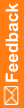Clear a form
Before submitting the form:
- Click Return without submitting, and in the confirmation dialog box, click OK.
After submitting the form:
- In the Action menu in the lower-left corner of the form, select Clear CRF, and click Apply.
- In the Reason for clearing the form field, select or enter a reason for the change.
- Click Submit.
 Tip: If you add data to the form after clearing it, and the data on the form is mapped to a dynamic grid, which is used to collect related data on a single form, you must re-add the data to the dynamic grid. For more information, see Collect related data from multiple forms.
Tip: If you add data to the form after clearing it, and the data on the form is mapped to a dynamic grid, which is used to collect related data on a single form, you must re-add the data to the dynamic grid. For more information, see Collect related data from multiple forms.