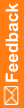How do I apply a comment to an item, row of repeating data, or a form?
To apply a comment to a nonrepeating data item:
Click the icon in the last column for the item.
To apply a comment to an item in a row of repeating data:
Click the number in the first column of the repeating row to display individual items, and then click the icon in the last column for the item.
To apply a comment to a row of repeating data:
Click the icon in the last column of the repeating row.
To apply a comment to a form:
Click the icon in the upper-right corner of the form.