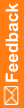Why would an enrollment fail, and what can I do about it?
The candidate doesn't meet the study criteria because of an error in data entry
- Review the entries on the form, correct any data entry errors, and select a reason for the change.
- Click Submit.
If the candidate meets all study criteria, a message appears indicating that the subject can be enrolled.
- In the bottom-right corner, click Enroll.
The data entered on the Enrollment form is incomplete
If your protocol does not allow enrollment with incomplete enrollment data:
- Enter the missing data items. Data items with missing data have a yellow background.
- Click Submit, and then click Enroll.
If your protocol allows enrollment with incomplete enrollment data and approval from the sponsor:
- Click Submit.
- Complete the information on the Enrollment Override page.
- Document your discussion with the sponsor representative, give the reason for the override, and click Enroll.
The candidate is ineligible for the study
If your study protocol allows enrolling candidates who are ineligible with approval from the sponsor:
- Click Submit.
- Complete the information on the Enrollment Override page.
- Document your discussion with the sponsor representative, give the reason for the override, and click Enroll.