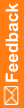Set up your Oracle Health Sciences IAMS SSO account information
Perform these steps if your Study Administrator set up your account to use Oracle Health Sciences IAMS credentials to log in to your InForm SSO studies.
Note: You only need to set up your SSO account information one time. Therefore, you will only receive the emails about your SSO account one time.
- After your Study Administrator creates your SSO account, you will receive one or two emails (at the same time) from OracleIdentityManager@oracle.com depending on how your account was configured in Oracle Health Sciences IAMS.
- If your account was configured to not require challenge security questions, you will receive one email with your user name and a link to set up (or reset) your password. The link is valid for 5 days.
- If your account was configured to require challenge security questions, you will receive two emails. One email with the subject line Oracle Health Sciences Cloud - New Account contains your SSO account user name. A second email with the subject line Oracle Health Sciences Cloud - Account Password contains a temporary password and a link to reset it and to set up your challenge questions.
- If your account was configured to require challenge security questions, do the following:
- In the email with the subject line Oracle Health Sciences Cloud - Account Password, click the Oracle Health Sciences Cloud account link. You are redirected to a Login page.
- Enter your SSO account user name and the temporary password, and click Sign In.
The temporary password is valid for 90 days. If you don't update your password within this time period, contact your Study Administrator to have a new password sent to you (the two emails will be re-sent). You are required to change the password during your first login.
- In the Password Management page, enter your new password, select and provide answers for three of the four available challenge questions, and click Submit.
- The challenge questions must be set up within 90 days. The challenge questions are used to verify your identity when you use the Trouble Signing In feature on the Login page to reset your password if you forget it, or if your password expires.
- If you don't set up the challenge questions, you cannot use the Trouble Signing In link to reset your password, and you will need to ask your Study Administrator to do it for you.
Note: This step initiates your SSO account only. At this point, you cannot access the InForm study because your training and the study authorization process are not complete.