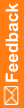Single sign-on (SSO) accounts
For each Sponsor, you can access all InForm single sign-on (SSO) studies using a single account with one User Name and Password, which we refer to as a Single sign-on (SSO) or Global User account.
You can authenticate to and access your SSO studies using Oracle Health Sciences IAMS credentials or using Federation credentials.
Oracle Health Sciences IAMS credentials
After your Study Administrator creates your SSO account, you will receive two emails (at the same time) from OracleIdentityManager@oracle.com. One email contains your SSO account User Name, and one email contains a temporary password and a link so that you can set up and manage your SSO account information. For more information, see Set up your Oracle Health Sciences IAMS SSO account information.
Note: Because you only need to set up your SSO account information one time, you will receive the two emails about your SSO account only one time.
Federation credentials
If Federation authentication is set up, and you have an Exostar account, you must perform a one-time linking of your Oracle Health Sciences IAMS account with your Exostar account. For more information, see Link your Oracle Health Sciences IAMS and Exostar accounts.
After you link your accounts you can:
- Log into InForm with your Exostar credentials instead of with your Oracle Health Sciences IAMS single sign-on credentials.
- Sign forms and case report books with your Exostar credentials instead of with your Oracle Health Sciences IAMS single sign-on credentials.
Note: Federation authentication is currently not supported for Sponsor users or for use with Cognos Reporting.