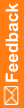I forget my SSO password
- Click the Trouble Signing In link on the Login page.
- Enter your SSO account user name, and click Submit.
- If your account is set up to not require challenge questions, you will receive an email with a link to reset your password.
- If your account is set up to require challenge questions, answer the challenge questions you selected when you set up your SSO account, and click Next.
- Enter your new password, and click Save.
Note: If you did not set up the challenge questions, you cannot use the Trouble Signing In link to reset your password, and you'll need to ask your Study Administrator to do it for you.