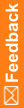Customizing support contact information for the InForm Login page
By default, contact information does not appear on the InForm Login page.
To add contact information to the Login page:
- Edit the LoginScreen_SupportInfo resource string in the resources_auth.xml file, located in <installation_folder>\InForm\resources.
You must use XML character entities instead of HTML tags for special characters in the data you enter in the resource string.
For example:
Incorrect: <b>Tech Support</b> information
Correct: <b>Tech Support</b> information
- Install the updated file with the MedML Installer utility.
- Navigate to the InForm Login page to verify that the contact information that appears on the page matches what you entered in the resources_auth.xml file.
The contact information appears at the bottom of the InForm Login page.
Note: Customized files are overridden when you upgrade a study. If you upgrade your study, you must reinstall the support contact information.