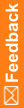Customizing support contact information for the External Reporting Login page
By default, contact information does not appear on the External Reporting Login page.
To add contact information to the External Reporting Login page:
- Edit the ExternalLoginForm.aspx file, located in <cognos_installation_directory>\InForm\pfexternallogin.
- Edit div id= "TechSupportInfo" text= attribute, and save the file.
- Clear the browser cache.
Any information you enter is visible on the External Reporting Login page as soon as you save the file, and then access the External Reporting Login page.
The contact information appears at the bottom of the External Reporting Login page.
Note: Customized files are overridden when you upgrade Reporting. If you upgrade Reporting, you must update the ExternalLoginForm.aspx file again.