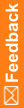Predefined lists in system forms
The InForm application provides several predefined lists that specify default text for such things as rights, comments, and query responses. You define the entries in the change reason list of the Data Values page for changes to items and for entries in the query text list on the Queries page.
Although you should not manipulate most of these lists directly, you can modify the default text that displays in the drop-down lists for:
- Reasons for change.
- Reasons for clearing a CRF.
- Reasons for editing an item.
- Query responses (not query states).
Note: These defaults are base components and are part of the study. If you modify the settings in these files, you must reinstall the XML into the study in order for the changes to take effect.
The following table lists the text that you can change and the files in which you can make the changes.
Text to customize and files to edit
Text to customize |
File to edit |
Reasons for change |
XMLBase\sysform_EditItem.xml |
Reasons for clearing a CRF |
XMLBase\sysform_ClearCRF.xml |
Reasons for editing an item |
XMLBase\sysform_ItemEditReasons.xml |
Query responses |
|
Allowable changes include:
- Adding new label text values.
- Removing an existing option (ELEMENTREF).
- Replacing an existing text value with a new text value.
Caution: Do not delete an existing PFELEMENT definition for a predefined list, even if you remove the corresponding ELEMENTREF tag.