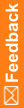About setting up and configuring a study
Setting up and configuring a study requires a series of steps performed with multiple products. For an illustration of the setup process, see Study setup workflow.
- Ensure all of the required set up tasks, which are performed with multiple products, are complete.
- Central Designer application—Use to define the study forms and visits, system configuration parameters, and study administration parameters.
For more information, see Central Designer—Study setup requirements.
- InForm application—Use to install the InForm software, Central Designer certificates, and Central Designer rule engine, and to create deployment users.
For more information, see InForm—Study setup requirements.
- User management tool—Use to create the InForm users, define the rights, rights groups, and sites.
For more information, see User management tool—Study setup requirements.
- Central Designer application—Use to define the study forms and visits, system configuration parameters, and study administration parameters.
- Use the Central Designer application to deploy your study to the InForm application.
For more information, see Study package deployment to the InForm application.
- Use the InForm application to configure any optional study features that are required by your study.
For more information, see Optional study features.
- Use your user management tool to transmit the users, rights, rights groups, and site information to the InForm application.