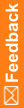Deleting study-specific information from the Cognos environment
To remove study information from the Cognos environment, you must be an InForm user with the following credentials:
- Access to the study to be removed.
- Member of a rights group that includes the Reports right.
- Member of the following Reporting groups:
- Either Site Users or Sponsor Users.
- Directory Administrators.
- Either Report Administrators or Server Administrators.
To remove study information from the Cognos environment:
- Log in to the Reporting and Analysis module as a System Administrator like the crnsysadmin user.
- On the left of the page, click Manage, and click Administration console.
- In the top-left of the page, select the Configuration tab.
- On the right of the page, click More.
- Click Delete, and confirm the deletion.
- Close the Cognos Administration tab or window.
- On the left of the page, click Team content, and select the folders that are related to the study (for example, InForm Trial Management for PFST62).
- For each study-related folder, hover over the folder name, and on the right, click the More icon (
 ).
). - Click Delete, and confirm the deletion.