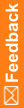About removing reporting objects and an InForm study
Perform the following steps to remove the Reporting and Analysis components and InForm studies
Note: For information about how to uninstall the core InForm software, the Cognos software, and the customizations for the Reporting and Analysis module, see the Installation Guide.
- Stop your study.
- Delete study-specific information from the Cognos environment.
For more information, see Deleting study-specific information from the Cognos environment.
- Remove the InForm study.
For more information, see Removing an InForm study.