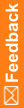Configuring an ODBC connection
You can configure Oracle ODBC connection pooling to provide a longer connection time by changing the Timeout value.
- Select Start > Administrative Tools > ODBC Data Sources (64-bit).
The ODBC Data Source Administrator window appears.
- Select the Connection Pooling tab.
- Double-click Oracle in <Oracle_Client_Home>.
Note: Be careful not to double-click Microsoft ODBC for Oracle.
The Set Connection Pooling Attributes dialog box appears.
- Make sure that the Pool connections to this driver radio button is selected.
- In the Time that unused connections remain in the pool in seconds field, set the pooling timeout value. The recommended pooling timeout is 1.5 x MSDTC Timeout Value (about 450 seconds).
If the pooling timeout value is too short, the connection refreshes too frequently. If the pooling timeout value is too long, the connection consumes too many resources.
- Click OK in each dialog box.