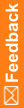Resizing virtual memory
The InForm software uses virtual memory (disk space simulated as memory) aggressively. It is recommended that you create a large paging file in a location that is different from the default location, particularly on a drive with lots of disk space.
- Click Start > Control Panel > System > Advanced system settings.
The System Properties dialog box appears.
- Click the Advanced tab.
- In the Performance section, click Settings.
The Performance Options dialog box appears.
- Click the Advanced tab.
- Click Change.
The Virtual Memory dialog box appears.
- In the Drive (Volume Label) section, select a drive in which to place the virtual memory.
- Type a value in the Initial Size (MB) field. The sum of physical RAM plus 11 is recommended, or you can use the Recommended size.
- Type a value in the Maximum Size (MB) field. The Initial Size (MB) x 1.5 or 2 is recommended.
- Click Set.
- Click OK in each dialog box.