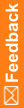Removing preferential treatment from foreground applications
To provide more resources for background applications in Microsoft Windows Server, you can remove preferential treatment from foreground applications.
- Click Start > Control Panel > System > Advanced system settings.
The System Properties dialog box appears.
- Click the Advanced tab.
- In the Performance section, click Settings.
The Performance Options dialog box appears.
- Click the Advanced tab.
- Select Background services.
- Click OK in each dialog box.